Below is the standard format of a research paper utilizing MLA Style. Make sure to check with your instructor if he/she has any other specific requirements.
| Format Type | Format Information |
|---|---|
| Paper | Use white paper, 8 1/2 x 11 inches. If you lack this paper, you can use the closest available size. Print on single side only. |
| Margins | – 1 inch {top, bottom, left, and right} (1 inch = 2.5cm) – for page numbers, set at 1/2 inch (1.25 cm) from the top upper-right hand corner, flushed to the right margin. |
| Text Formatting | – Font: Times New Roman – Size: 12 points – Do not justify the text – Double-space the entire research paper – Leave one space after a period |
| Heading | Begin at 1 inch from the top of the page, type: – Your name – Professor name – Course number – Date All on separate lines. Begin your research paper title on a new line and center it. See example on the image below, on the Sample section. Do not: |
| Page Numbers | – Place page number in all pages – Place page numbers 1/2 inch from the top-right margin – Type your last name before the page number: your last name followed by a space then page number. |
| Tables and Illustrations | Place tables and illustrations as close as possible to the parts of the text to which they relate. A table is labeled Table, given an arabic numeral and titled. Photograph, map, drawing should be labeled Figure (usually abbreviated Fig.), assign an arabic numeral and give a caption. See samples below. |
First Page Sample:
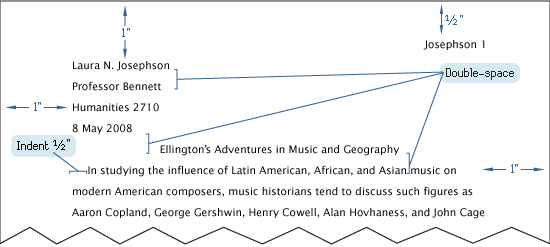
Table Sample:
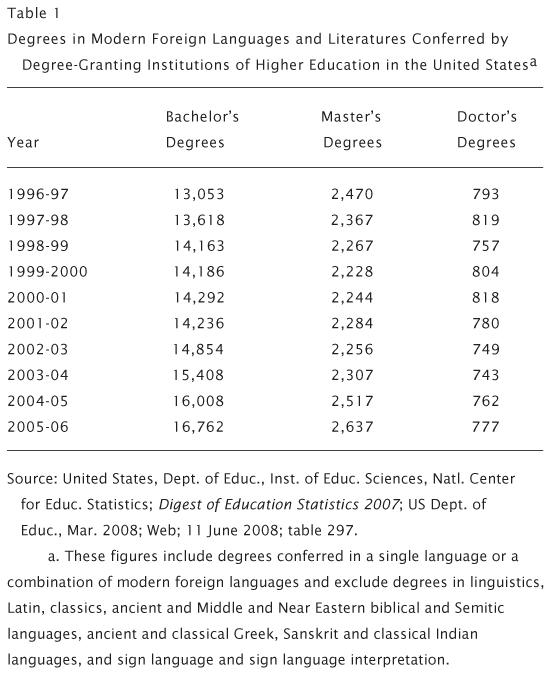
Figure Sample:
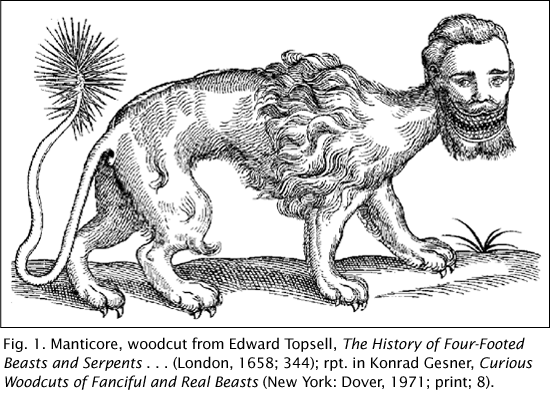
References:
– MLA Handbook, 8th Edition
I saw that it became simple and practical. It was not only a text explanation, but also a collocation diagram. I wrote according to the above method. The final score of my thesis was extremely high.
Great information
This is definitely useful, and will be a big help the next time I type up a report. Thank you. (:
Omg I wasn’t paying attention when my teacher was explaining the MLA format for my research paper, but this just saved my life! Excellent information.
Thank you
If only MLA formatting made as much sense as this website.
Thanks for all the info on MLA Format. This has been a lot of help and very resourceful! 😀 😀
So for the double spacing, when choosing the spacing between lines we just select the 2 ? not the 1 or 1.5?
Hi Andrea. Select the “2” for double spacing.
Writing was a long, hard, tedious process but this site really helped me finish. Thanks.
Thank you.
If we have a cover page for a research paper do we need a header with our name on the first page of the paper thats shown above?
Hi Cailyn! Please see the “Alternate First Page” on this page for an example: https://mlaformat.org/mla-format-cover-page/
Take care!
Ok ya this is so confusing like what the heckles am I doing right now I can’t handle this why can’t I be smart! Like how do you even double space something or do the last name in the top corner with the number thing someone help me!!!
My English instructor has given us instructions to indent 10 spaces the first line of the paragraph. Is this correct?
Hi Cynthia! You can use the “tab” button but follow your teacher’s instruction.
I am having trouble putting the page number in the top-right hand corner of the pages. Please Help.
Hello Jeremiah! Assuming you are using Microsoft Word, use the “Header and Footer” feature. Just look around, you should be able to find it.
In my Word 2011, it is under View => Header and Footer.
Another way I normally use: Insert => Page Numbers => Position: Top of Page => hit “Ok” => then you should see the page number appearing on the top right => I double click on it to open the Header and Footer feature => I then click once on the page number, this allows me to embed any other characters I want, now I put my last name before the page number.
How cool.
This page is a huge help with my classes.
Some sample papers have your name, professor name, course number and date on page one; however, other sample papers do not have this information on page one. Which one is correct? or does it depends on a specific edition?
Hi Kim,
If your instructor asked you to include a cover page, follow this sample paper: MLA Sample Paper w/ Cover
If not, follow this sample paper: https://mlaformat.org/mla-format-sample-paper/
This is great information!!
So… the word say that the required font is Times New Roman, yet the sample sheet is definatley not in that font, so which is it? Calibri? or TNR?
Maddie and Luke:
For the font and size, you can pick something else as long as it is easy to read. Make sure to check with your instructor first though to make sure he/she likes your font.
Wait so it has to be in Times and the size will be 12?
This is a great website. Mucho gracias people!!!
This is useful! Thanks a lot!
Thank you.
Yessssss!!!
I am having trouble getting my header and my page number on the pages it deletes one or the other any suggestions?
Hi Jessica! On the top header, on the right side, enter your Last name => a space bar => then insert the automatic page number macro (don’t enter the number itself manually). Hope this helps.
This information is to the point. I breeze through it in less than a minute. Thank you!
Simple and concise – thank you for this!!
I agree with Bryan, this is reallly good information.
Good mla format info